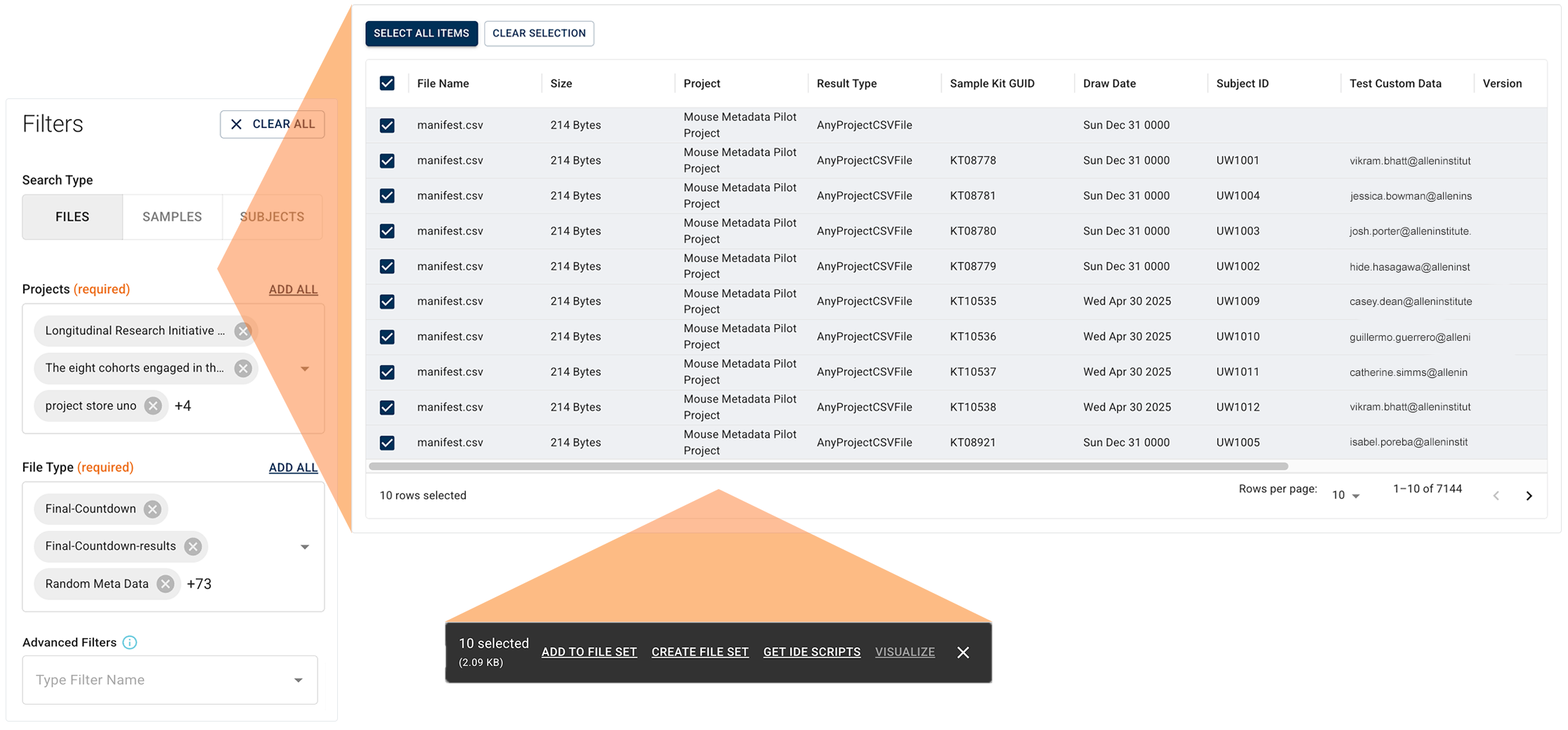Collaboration
Work on studies, share data and visualizations, and publish your findings as a publication or Data App.
Research
Find and access your research, store intermediate files, manage IDE state, and save results or visualizations.

![]()
What's New?
2026-02-04
Xenium Pipeline Validation of Individual Tissue Identities
When processing a run that uses a section of a tissue block, the Xenium pipeline now automatically validates individual tissue identities. Only correctly labeled tissues advance downstream. This additional validation step helps you avoid spending time and other resources analyzing misidentified samples, giving you greater confidence in every result.
2026-01-21
Advanced Search Redesign
We've redesigned the HISE Advanced Search feature with an intuitive, filter-based interface. Instead of writing database queries, you start with a broad category (files, samples, or subjects) and then use filters to narrow your results. These dynamic filters are organized into logical groups, such as File Metadata, Sample Metadata, Subject Metadata, Lab Results, Surveys, and Custom Metadata.
First, choose one of the three basic search types described in the following table.
| Search Types in HISE Advanced Search | |||||
| Type | Description | Example | |||
| Files | Select at least one project and one file type, and then add a filter such as file name or file ID. | Find all UMAP files by adding the File Name filter with the contains term operator and umap as the value. | |||
| Samples | Select at least one project, then optionally filter by sample metadata such as Sample Kit GUID or Sample ID. | Find all samples from a specific kit by adding the Sample Kit GUID filter with the equals operator and KT02189 as the value. | |||
| Subjects | Select at least one project, then optionally filter by subject metadata such as Subject ID or demographics. | Find a specific subject by adding the Subject ID filter with the equals operator and FH1010 as the value. | |||
Then add relevant filters. As you apply each additional filter, more granular, context-specific options appear. Each filter uses operators, like equals or contains term, paired with your chosen values. In the results window, after you select the results you want to keep, a floating options menu helps you move the results downstream:
- Add files to an existing file set
- Create a new file set
- Send results to an IDE for analysis
- Visualize results for specified file types
In the new Advanced Search, saved queries are regarded as research assets that document how your cohort or data set was defined. Sharing queries is as easy as copying a URL. You can make a query available to specified collaborators or to all account users. Queries are now unsaved and private by default, and adjusting their visibility doesn't affect underlying project data permissions.
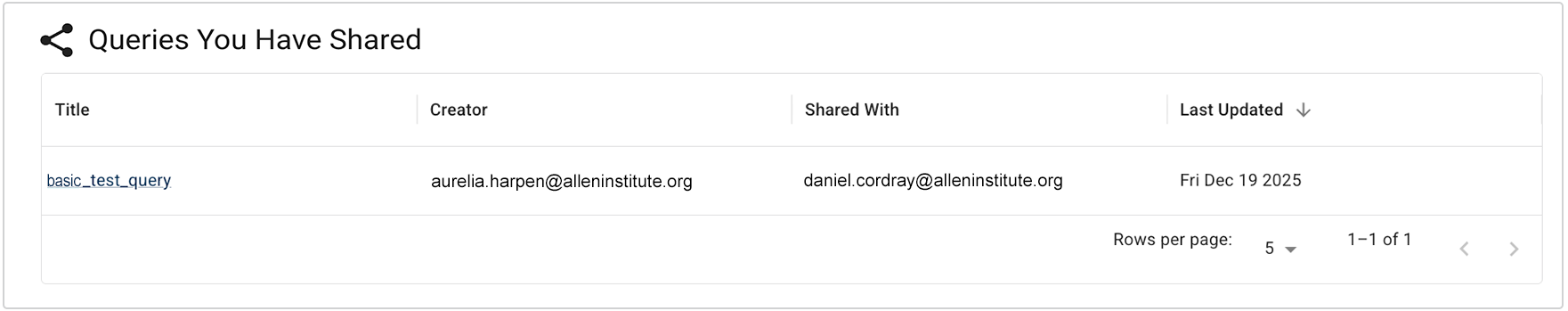
For details, see the Release Notes. If you have questions about using Advanced Search, contact Support or see the following docs:
- Understand Advanced Search Concepts
- Use Advanced Search for Basic Queries (Tutorial)
- Use Advanced Filters for Complex Search Queries (Tutorial
2025-12-16
New Upload Files Workflow UI to Support Fast Mode
The new upload files workflow UI improves visibility into upload_files (Python) | uploadFiles (R) calls for IDE instances associated with studies. This improvement supports the new Fast Mode option for upload files. However, you need not have Fast Mode enabled to use the new UI—it appears with every upload files call.
IDE Instances Page
A banner displays the number of upload files calls you're currently running:
A REFRESH button on the banner updates the count and shows the time elapsed since last the refresh (but does not retry the call).
A VIEW ALL CALLS button on the banner opens a list of upload files workflows for the associated study.
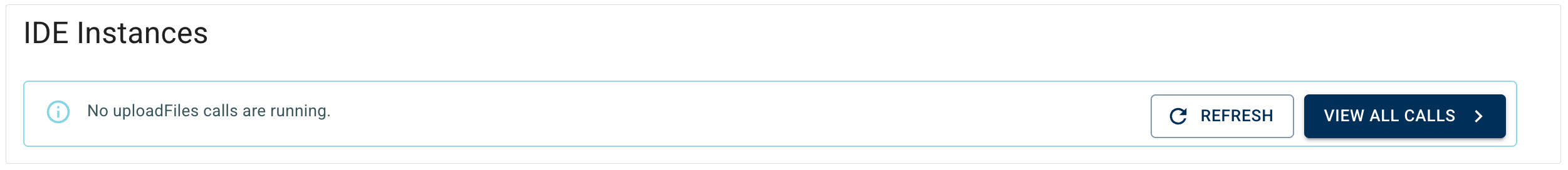
Upload Files List View
This view lists all upload files calls associated with a given study.
It includes the status and the date/time created and last modified (and by which user or service).
A VIEW DETAILS button in each row links to a workflow details view.
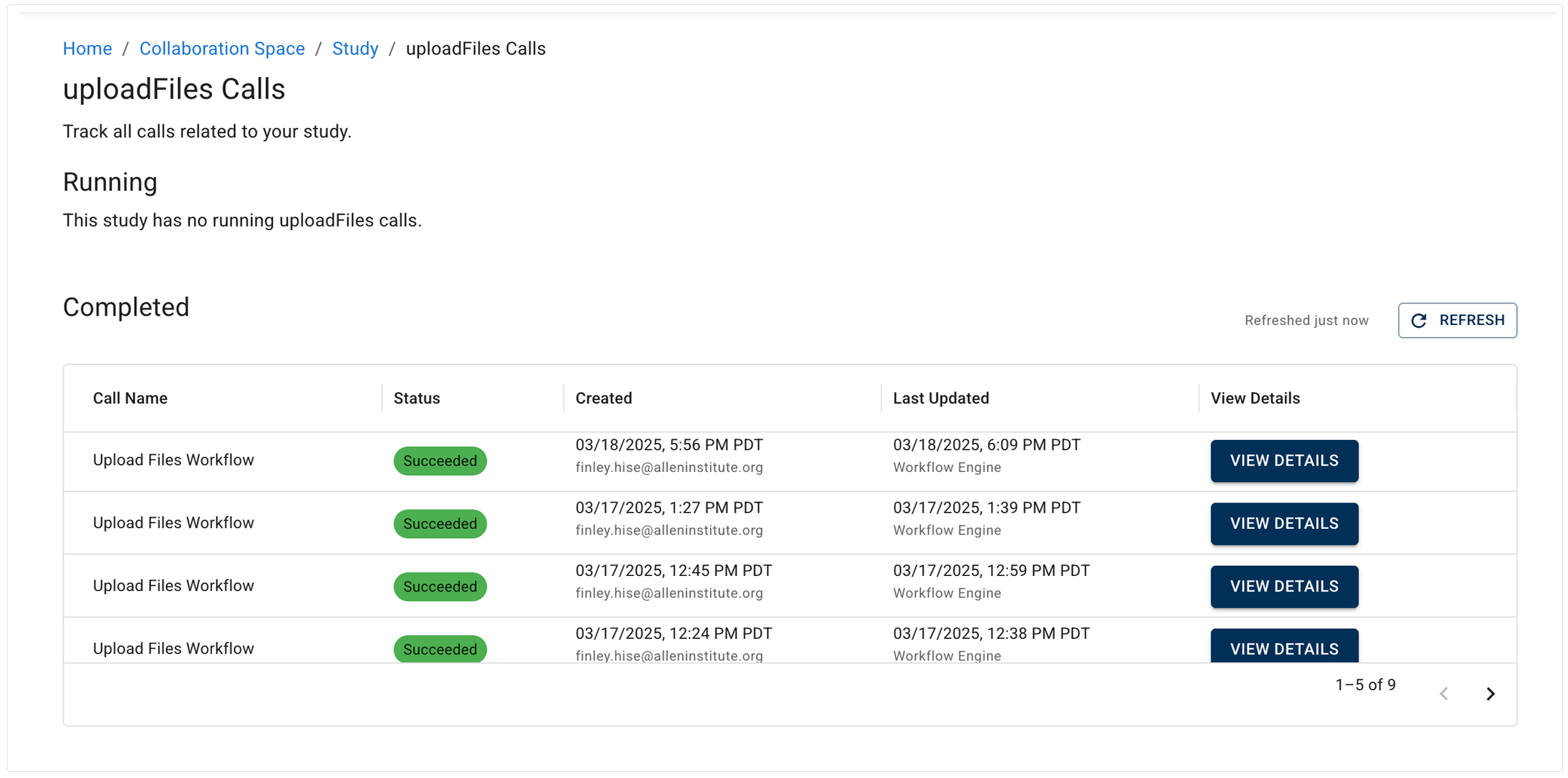
Workflow Details View
This graphic view of the workflow shows each step and its status, such as UPLOAD FILES TASK (SUCCEEDED) or IDE COMMIT (FAILED CAN RETRY).
It also shows when the upload files call was added and last modified (and by which user or service).
Hovering over a node displays logs showing subtasks with human-readable timestamps and the names of services used to execute each subtask.
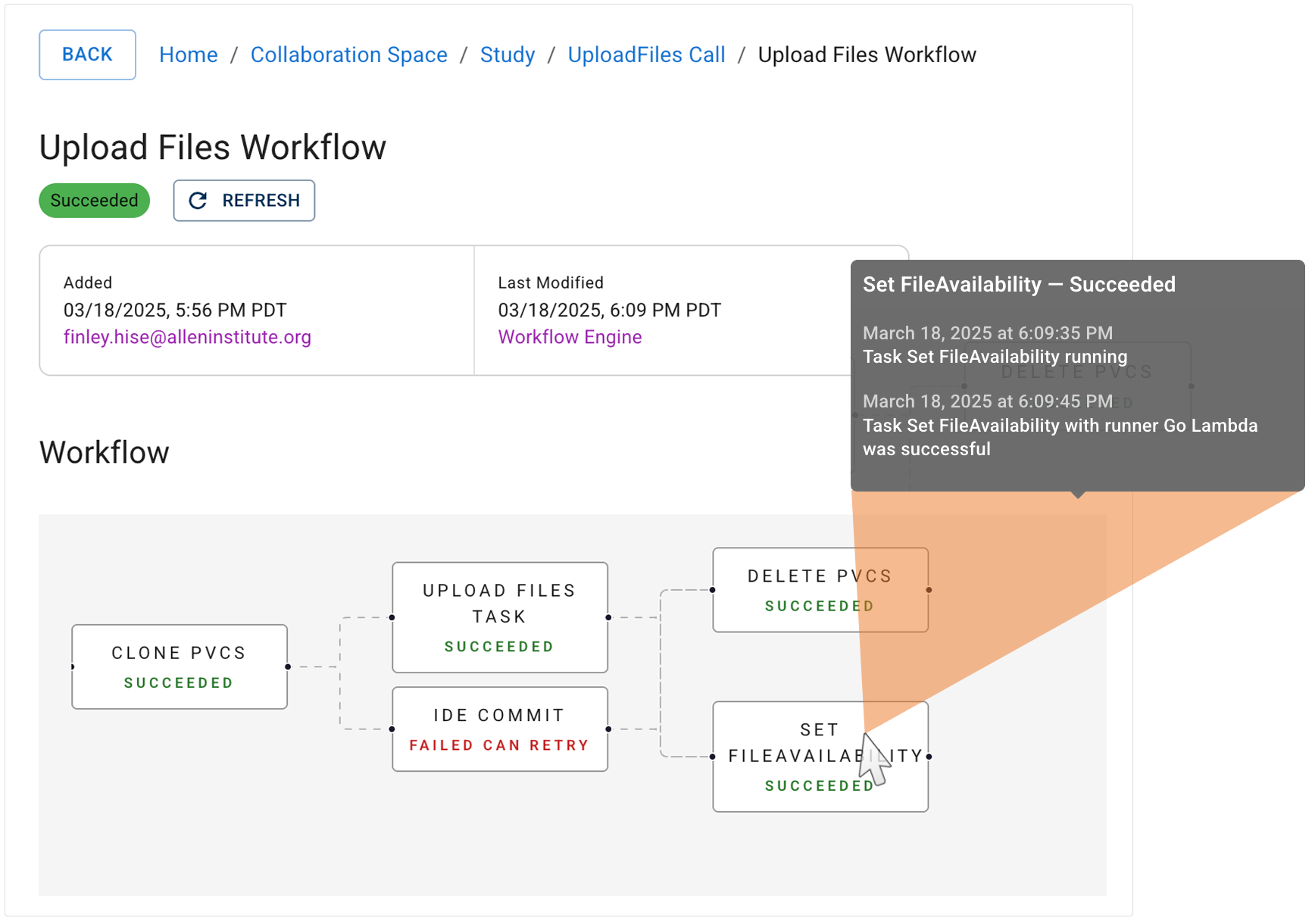
2025-12-09
File Uploads Accelerated and New SDK Capabilities Launched
Uploads and SDK operations are now faster, more transparent, and easier to troubleshoot.
- A new fast mode in
upload_files()|uploadFilescuts the typical upload time from 15–25 minutes down to 3–5 minutes by skipping the Conda build step. - The SDK now provides enhanced logging, as shown in the following example.
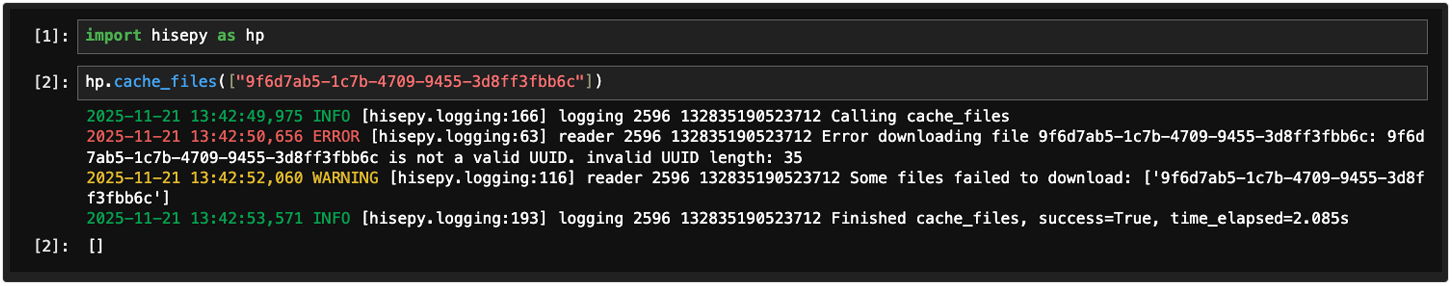
- Additional structured logs and clearer error messages are available for all methods.
ProjectGuidnow automatically attaches to alldata.frameobjects fromread_samples()|readSamples(),read_files()|readFiles(), andget_file_descriptors|getFileDescriptors.getFileDescriptors()supports lists of filter values, as in the following example, and performs significantly faster for large queries.
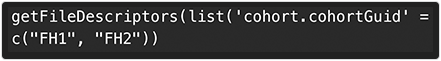
upload_file_to_private_folder()|uploadToPrivateFoldernow runs asynchronously, reducing wait time.- Improved validation prevents upload failures caused by empty
environment.ymlfiles. - Additional prompt reminders, such as the following example, appear in
upload_files()|uploadFileswheninput_sample_idsare not provided.
"Please provide input of comma separated sample ids for the files being uploaded: " |