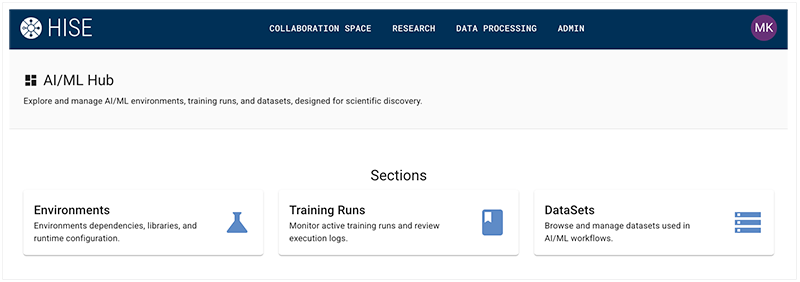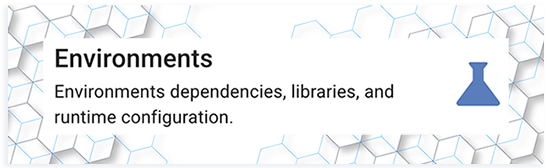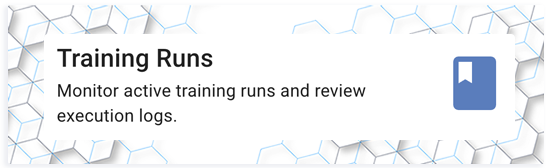Last modified 2025-10-31 |
Navigate the AI/ML Hub
 | Abbreviations Key | ||||
| AI | artificial intelligence | IDE | integrated development environment | ||
| HISE | Human Immune System Explorer | ML | machine learning | ||
hp | hisepy | SDK | software development kit |
At a Glance
The AI/ML landing page gives you access to HISE’s machine learning capabilities through a unified interface that supports every stage of the model development lifecycle. For full walk-throughs of AI/ML training tasks, see the /examples folder in your IDE.
|
Hub Sections
From the AI/ML hub, you can monitor training jobs, review and validate outputs, and manage your trained models. The page also provides tools to curate, edit, and promote models for use across your team or organization.
Environments
The Environments page lets you view and select from available runtime environments used to execute model training remotely. To ensure that training jobs are reproducible and compatible with your models and input data, each environment defines base images, preinstalled packages, and dependencies. From this page, you can browse environments, explore their configurations, and choose the one best suited to your specific training task.
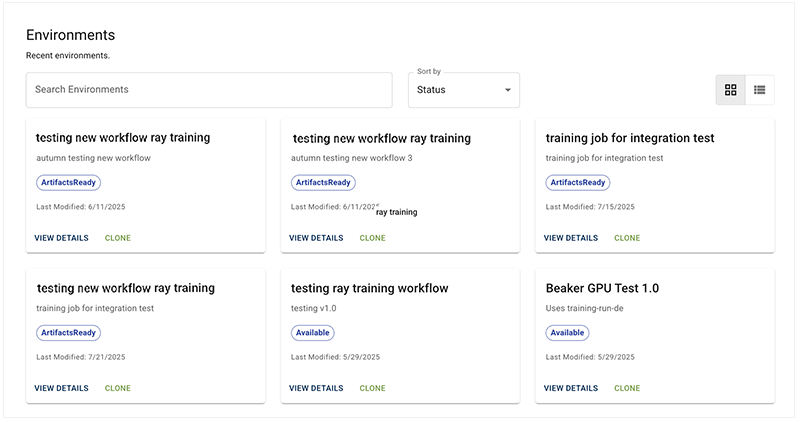
Training Runs
The Training Runs page is a model training dashboard you can use to monitor the status of machine learning jobs that were initiated from the SDK. You can track the progress of active jobs, explore the output of completed runs—such as models, log files, and training results—and validate outcomes by accepting or rejecting them. Accepted models appear in the dashboard for follow-up actions like promotion. Rejected runs remain private and unshared.
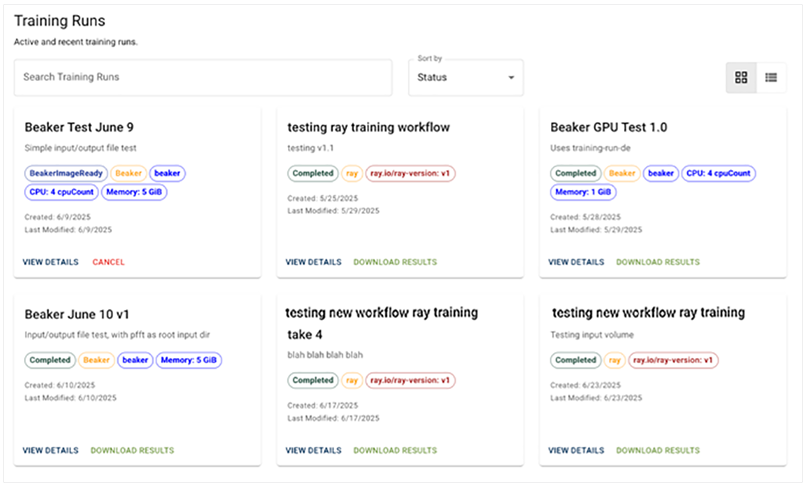
Conda Integration
HISE relies on Conda to ensure that every ML training run uses a consistent, reproducible environment. You can select, share, or customize your Conda environment to require specified libraries or to use your preferred version of Python or R. Creating this kind of customized Conda environment minimizes dependency issues, facilitates collaboration, and promotes reliable results for all HISE AI/ML workflows. For details, see Save a Custom Conda Environment (Tutorial).
Quota Override
Work with your scientific program lead to estimate the cost of your project before you begin. If you need to increase your resource limits, contact Support for an override. This adjustment allows you to flexibly scale your AI/ML project beyond the existing platform limits, ensuring that your workflow won't be disrupted.
 Related Resources
Related Resources
Update the SDK Version (Tutorial)
Create Your First HISE IDE (Tutorial)