| Last modified 2025-04-15 | Support |
Submit a Help Ticket

At a Glance
Need some help? This document explains how to find help in the documentation or report a problem and get help from the Immunology Software Dev team.
Check the User Documentation
Most help tickets involve issues with the HISE NextGen IDEs. We're happy to answer your questions, but sometimes it's quicker to check other sources. The HISE Users Group in Teams and the HISE Q&A and Troubleshooting Guide are good places to check for workarounds or solutions to known issues. It might also be helpful to review Best Practices for NextGen IDE Users and Use NextGen IDE Instances (Tutorial).
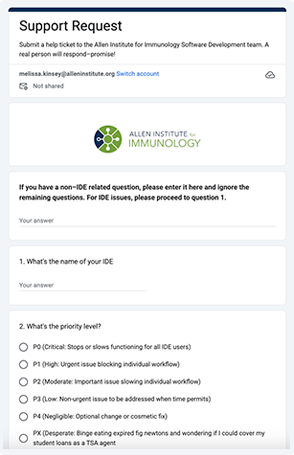 Ask for Help
Ask for Help
In the upper-right corner of each user documentation page (support.allenimmunology.org), including this one, is a Support button. This button opens a Google Form that automatically populates a Jira ticket and sends it to the entire dev team (immunology-support@alleninstitute.org). One of the developers will reply during normal business hours.
Help us help you by filling out the form as completely as possible. For a sample, see the image below.
- IDE name. Provide the name you chose for your IDE.
- Account and project name. Include your account name (such as "Original collective longitudinal cohort study") and project name (such as "FH1 MM Treatment Analysis"). For help finding this information, see Get Started with HISE (Tutorial).
- Name of your scientific project. Tell us which research project you're involved with, such as "Health and Age study" or "RA study."
- Steps to reproduce the issue. Describe the context of the crash. What were you doing when it happened? Is the problem constant or intermittent? Have you made any recent changes to the IDE?
- Screenshots or code blocks. Include the error message, error logs, or other additional information to help your support engineer diagnose and troubleshoot the issue.
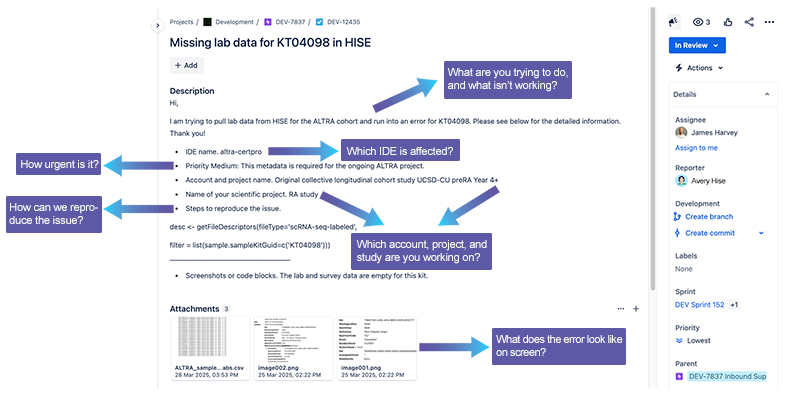
 Related Resources
Related Resources
Use the Conda Environment (Tutorial)
